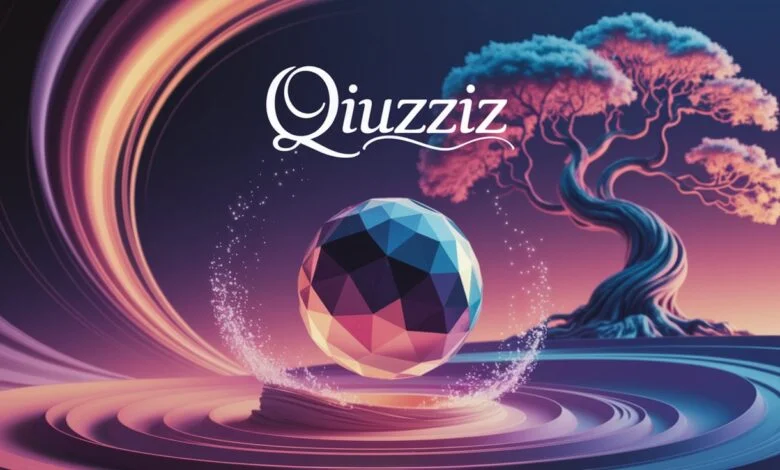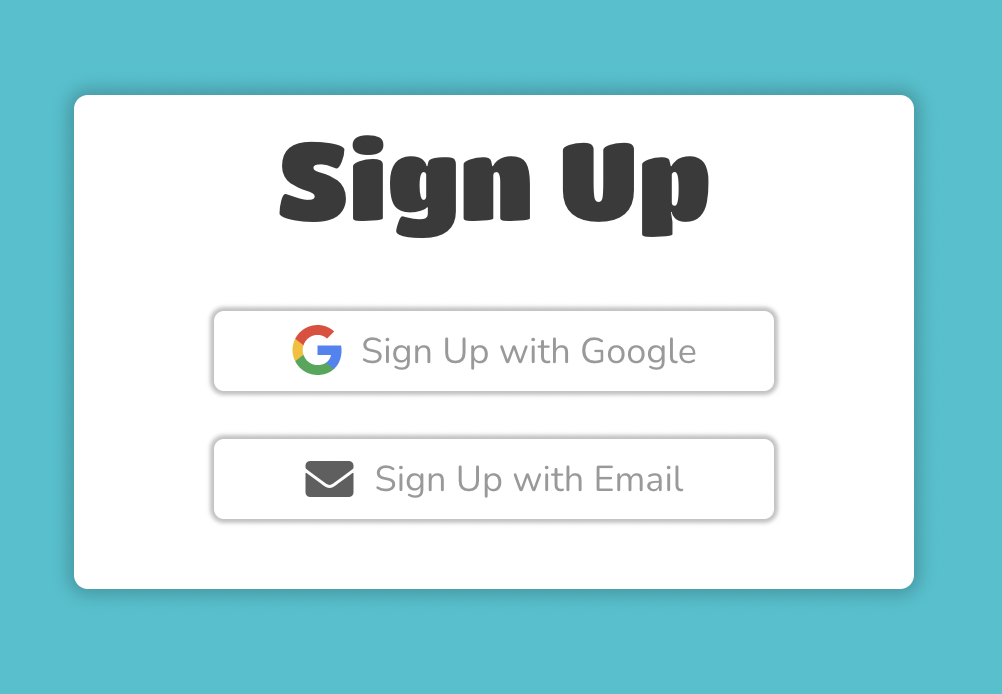
Blooket Login Issues? Here’s How to Troubleshoot and Fix Them
Blooket has become a favorite among students and teachers for its engaging and interactive learning experience. However, like any online platform, users sometimes face login issues that disrupt their ability to access the platform. Whether it’s a forgotten password, server downtime, or a technical glitch, these problems can be frustrating. This guide provides practical solutions to help you troubleshoot and fix Blooket login issues quickly and efficiently.
Common Blooket Login Issues and Their Causes
Users encounter various problems when trying to log in to Blooket. Some issues are simple and require basic fixes, while others may need advanced troubleshooting. Here are the most common login issues and their causes:
Incorrect Username or Password – A small typo in your username or password can prevent login. Passwords are case-sensitive, so double-check your input before proceeding.
Forgot Password or Username – If you’ve forgotten your credentials, use the password reset option provided by Blooket. Ensure you check your spam folder if you don’t receive the reset email.
Account Not Found or Disabled – If your account was suspended or deactivated, you may need to contact Blooket support for further assistance.
Blooket Server Downtime – Sometimes, the issue isn’t on your end. Blooket servers may be down due to maintenance or unexpected outages. Checking Blooket’s official social media accounts can confirm if there’s an ongoing issue.
Slow or Unresponsive Login Page – An overloaded cache or outdated browser can cause login issues. Clearing your browser cache often helps in such cases.
Blocked or Restricted Access – If you’re using Blooket in a school or workplace environment, network restrictions might be in place. Switching to a personal network or VPN may help.
Third-Party Login Problems (Google or Clever Sign-in) – Users who log in via Google or Clever might experience login failures due to permission settings. Checking linked accounts and reauthorizing access may solve this.
Step-by-Step Troubleshooting Guide
If you’re struggling with a Blooket login problem, follow these troubleshooting steps to regain access.
Check Your Internet Connection – A weak or unstable internet connection may prevent login. Switching to a different Wi-Fi network or restarting your router can resolve this.
Verify Your Credentials – Ensure you’re entering the correct email or username and password. Using a password manager can help avoid manual input errors.
Reset Your Password If Necessary – If your credentials aren’t working, reset your password via the Blooket password recovery page. Follow the instructions in the email sent by Blooket.
Clear Browser Cache and Cookies – Sometimes, stored cache and cookies interfere with website functionality. Clear your browser’s cache and restart the browser to see if that resolves the issue.
Try a Different Browser or Device – If you’re experiencing issues on one browser, try using a different one. If that doesn’t work, attempt to log in from another device.
Check Blooket’s Server Status – If Blooket’s servers are down, the best thing to do is wait. Use websites like Downdetector to check for outages.
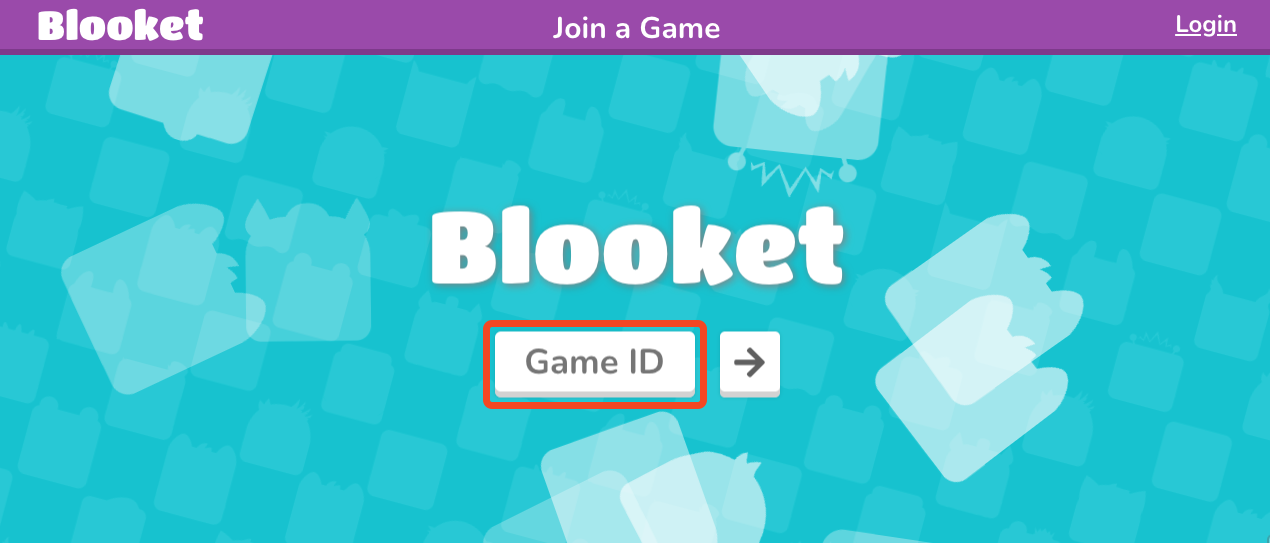
Disable VPN or Proxy Services – If you’re using a VPN, try disabling it. Some VPNs may block access to certain websites, including Blooket.
Update Your Browser – An outdated browser can cause compatibility issues. Make sure your browser is up to date with the latest version.
Contact Blooket Support – If none of the above steps work, reach out to Blooket’s customer support with a detailed description of your issue, including error messages and screenshots.
Preventing Future Blooket Login Issues
Taking preventive measures can help you avoid login issues in the future. Follow these best practices to ensure a smooth Blooket login experience.
Use a Secure Password Manager – Save your Blooket login credentials securely to prevent password-related login issues.
Regularly Update Your Password – Changing your password every few months enhances security and prevents unauthorized access.
Keep Your Browser and Device Updated – Running the latest version of your browser and operating system ensures compatibility with Blooket’s platform.
Bookmark the Official Blooket Login Page – Avoid phishing scams by ensuring you always access Blooket through its official website.
Follow Blooket’s Social Media for Updates – If Blooket is down, their official Twitter or status page will provide updates on when the service will be restored.
Final Thoughts
Encountering Blooket login issues can be frustrating, but most problems have simple solutions. Whether it’s resetting your password, clearing your browser cache, or checking for server downtime, these troubleshooting steps should help you regain access quickly. If problems persist, contacting Blooket support is always an option. Ensuring your credentials are stored securely and keeping your browser updated can also prevent future login disruptions. Now that you have this guide, logging into Blooket should be a hassle-free experience!
FAQs
Why can’t I log in to Blooket with my Google account?
If you’re having trouble logging in with Google, ensure your Google account is properly linked to Blooket. Try logging out and signing in again, or check your permissions in Google settings.
What should I do if I forgot my Blooket password?
Use the password reset option on the Blooket login page. Follow the instructions in the reset email, and check your spam folder if you don’t receive it.
How do I fix a slow or unresponsive Blooket login page?
Clearing your browser cache and cookies often resolves slow page loading issues. You can also try using a different browser or updating your current one.
Can I access Blooket from a school network?
Some schools restrict access to Blooket. If you encounter a block, try connecting from a personal network or ask your school administrator to whitelist the site.
Is Blooket down right now?
Check Blooket’s official social media pages or websites like Downdetector to see if there is an ongoing server issue.